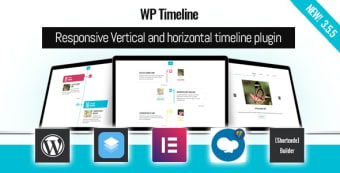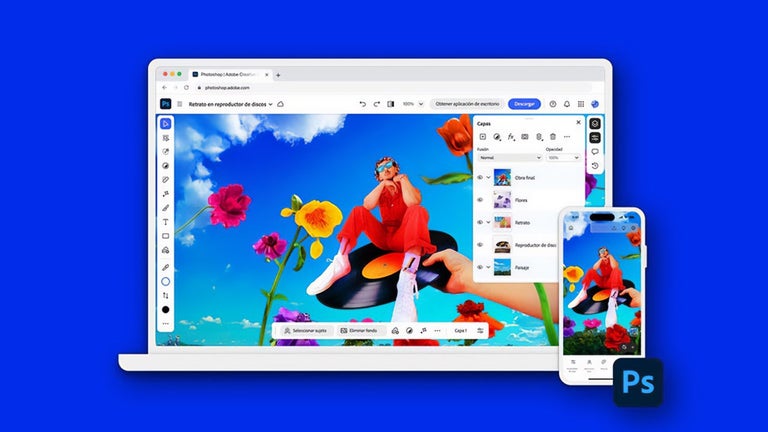Add Some Trendy WordPress Designs With The WP Timeline Plugin
With the WP Timeline plugin, what you need to do is just to create a new WordPress site, login and activate the plugin. You will see the new theme options that can be used for your site. If you wish to switch to other themes such as the default theme or the light theme, you will just have to click on the manage icon located at the bottom right corner of the main page. Now you will have the ability to switch to other themes just by changing the value of the theme option that you have chosen from the activate tab.
The WP Timeline plugin allows you to display multiple pages within a single WordPress installation. From a single post to a long list of category tags, dates, events and many more...you can manage everything from create to showing all posts/topics on your site. This WP plugin also allows you to manage everything in terms of dates, creating, modifying and deleting them. With the WP Timeline plugin you will be able to easily manage your profile, your categories and events. It gives you the capability to display different information on your website such as blogrolls, social bookmarks, feeds, events, media files and many more.
If you are using a visualiser for your WP site, then this WP plugin will also help you to add great visualisation to your website. You can create customised timelines, just by dragging and dropping the elements that you want to be displayed and pressing the add button. The plugin has many more features, such as creating sub-templates, enabling keyboard shortcuts and much more. By using the Visualiser plugin for WordPress you will be able to create stunning designs for your WP site. Now you can easily change the entire look and feel of your website from one clique to another, simply by changing the settings. So if you want to change the overall design of your website from the comfort of your own home then you should definitely consider using the WPT plugin called WP Timeline.